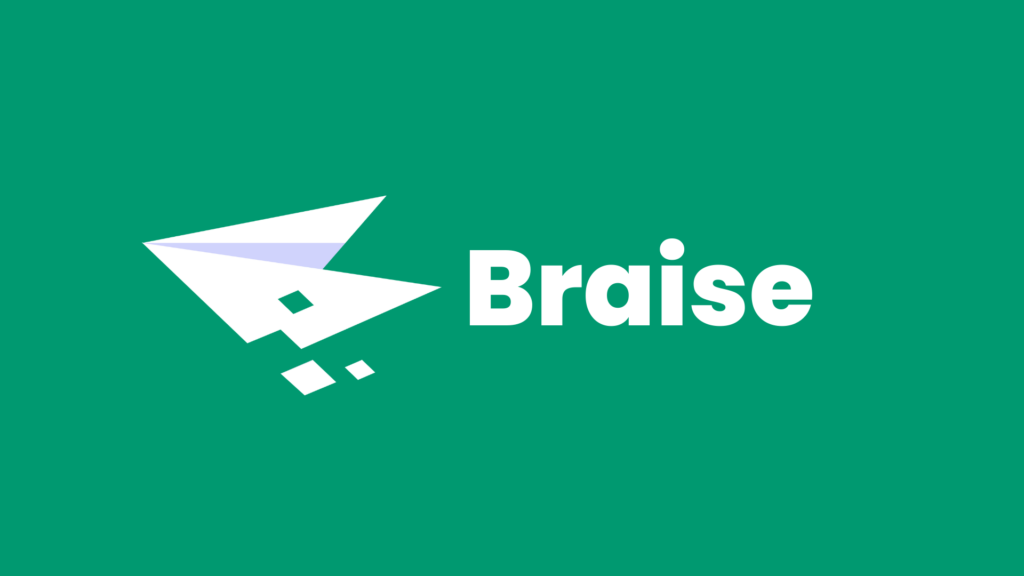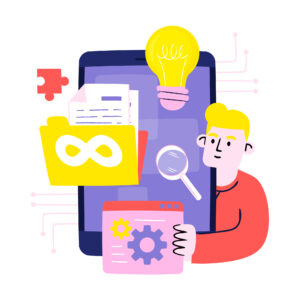In today’s digital landscape, security testing has become paramount for safeguarding against cyber threats. ZAP, an open-source security testing tool, emerges as a powerful ally in this endeavor. But what exactly is ZAP security testing, and how can it be leveraged effectively? Let’s delve deeper into its functionalities and explore its capabilities in API security testing.
What is ZAP security testing?
ZAP, short for Zed Attack Proxy, is a widely-used security testing tool developed by OWASP (Open Web Application Security Project). It serves as both a scanner and a proxy, allowing developers and testers to identify and mitigate security vulnerabilities in web applications. It operate by intercepting and modifying HTTP/HTTPS requests and responses, enabling users to analyze potential security issues comprehensively.
How to do API security testing using ZAP?
APIs (Application Programming Interfaces) play a crucial role in modern software development, facilitating communication between different software components. However, they also introduce potential security risks if not adequately protected. With its robust capabilities, it provides comprehensive tools for API security testing, thereby enabling testers to effectively assess the security posture of APIs.
To perform API security testing using ZAP, follow these steps:
1. Configure ZAP as a proxy: Set up ZAP to intercept and analyze traffic between the client and the API server.
2. Explore API endpoints: Identify the endpoints exposed by the API and analyze their functionality.
3. Conduct security scans: Use ZAP’s scanning features to detect common security vulnerabilities such as SQL injection, cross-site scripting (XSS), and insecure deserialization.
4. Analyze scan results: Review the findings generated by ZAP’s scans and prioritize remediation efforts based on the severity of vulnerabilities.
5. Implement security controls: Work with developers to address identified vulnerabilities and strengthen the security posture of the API.
6. Repeat testing: Regularly retest the API using it to ensure ongoing security compliance and detect any new vulnerabilities introduced during development or changes in the threat landscape.
Is ZAP a SAST tool?
While it is a powerful security testing tool, it is essential to clarify its role in the context of static application security testing (SAST). SAST tools analyze source code or compiled binaries to identify security vulnerabilities and coding errors without executing the application. In contrast, it focuses on dynamic application security testing (DAST), examining the behavior of web applications in real time to identify vulnerabilities during runtime.
What does the ZAP tool do?
ZAP offers a wide range of features and functionalities to support security testing activities, including:
1. Proxy interception: ZAP acts as an intermediary between the client and the server, allowing users to intercept and modify HTTP/HTTPS requests and responses for analysis.
2. Active scanning: ZAP performs automated security scans to identify common vulnerabilities such as injection attacks, broken authentication, and sensitive data exposure.
3. Passive scanning: In addition to active scanning, ZAP passively monitors application traffic to identify security issues without actively sending requests to the target.
4. Fuzzer: ZAP includes a powerful fuzzer tool that generates and sends malicious inputs to the target application to identify potential vulnerabilities.
5. Session management: ZAP enables users to manage authentication and session tokens to simulate different user roles and test the application’s security controls thoroughly.
6. API support: ZAP offers robust support for API security testing, allowing testers to assess the security of RESTful and SOAP APIs effectively.
What is ZAP mode?
ZAP operates in different modes to cater to various security testing scenarios:
1. Standard mode: In standard mode, it functions as a standalone proxy, intercepting and analyzing HTTP/HTTPS traffic between the client and the server.
2. Daemon mode: Daemon mode allows it to run in the background as a headless process, enabling integration with continuous integration (CI) pipelines and automation frameworks.
3. API mode: API mode provides a RESTful API interface for controlling ZAP programmatically, facilitating seamless integration with other tools and systems.
What are the three types of security tests?
Security testing encompasses three primary types of tests:
1. Vulnerability assessment: Vulnerability assessment involves identifying and prioritizing security vulnerabilities in an application or system. Tools like ZAP help automate this process by scanning for common vulnerabilities and providing detailed reports for remediation.
2. Penetration testing: Penetration testing, also known as ethical hacking, simulates real-world cyber-attacks to assess the security posture of an application or network. Testers employ tools such as ZAP to identify exploitable vulnerabilities, thereby validating the effectiveness of security controls.
3. Security code review: Security code review involves manually inspecting application source code to identify security vulnerabilities and coding errors. While it focuses on dynamic testing, it complements code review efforts by providing insights into runtime behavior and potential vulnerabilities.
To conclude, ZAP security testing is an invaluable tool, providing comprehensive capabilities to identify and mitigate security risks. By effectively leveraging ZAP’s features and functionalities, organizations can bolster their security posture. Consequently, they can better protect against evolving cyber threats.