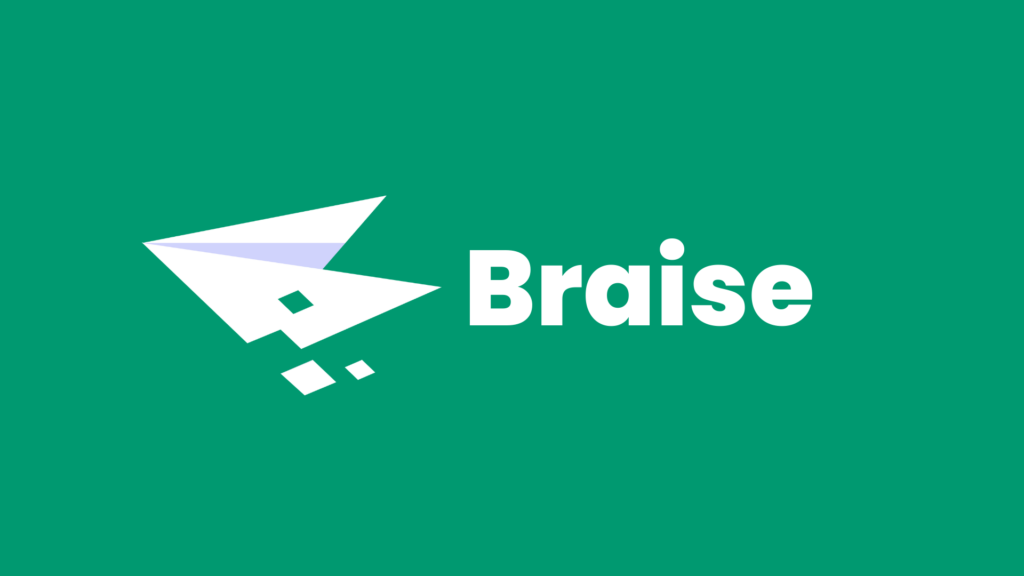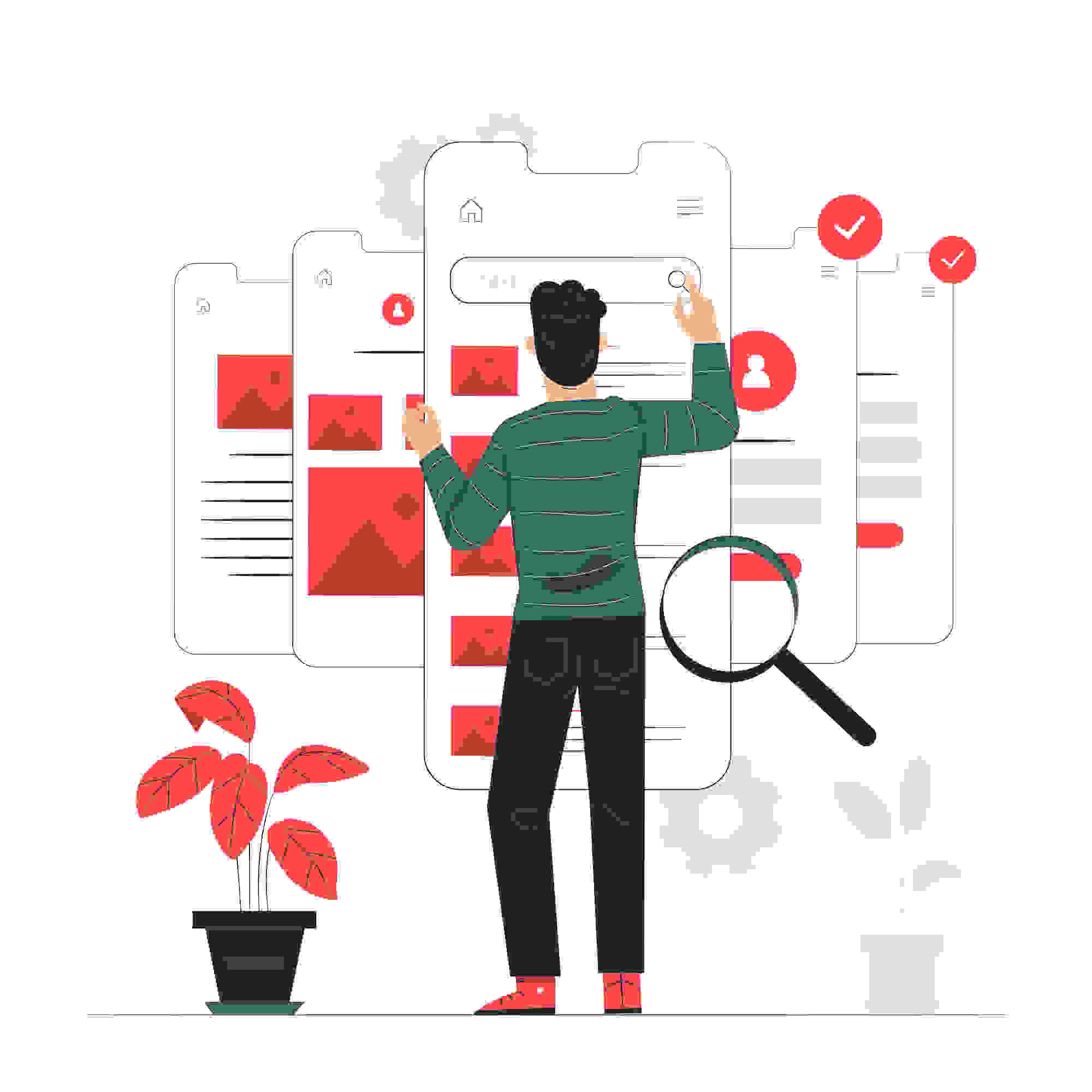In the ever-evolving world of mobile application development, developers seek the perfect balance between time efficiency and user experience. This quest has led to the rise of hybrid app development platforms, and one such standout is Xamarin. Xamarin, owned by Microsoft, is a dynamic tool that empowers developers to create cross-platform mobile applications. In this comprehensive guide, we will explore what Xamarin is, its key advantages, and how it compares to other popular frameworks. Additionally, we’ll address common questions regarding its continuity and pricing, all while maintaining a professional and informative tone.
What is Xamarin and its Purpose?
Xamarin is a versatile mobile app development framework that allows developers to build applications for both Android and iOS using a single shared codebase. It opens up a world of possibilities for app creators, as they can use C# and .NET to build high-performance, natively styled apps. This approach not only accelerates development but also ensures that the resulting applications have a native look and feel, providing a seamless user experience.
Xamarin vs. Flutter: A Comparative Analysis
A burning question in the mobile app development community is the choice between Xamarin and Flutter. Both are excellent choices, but they come with their unique attributes and use cases. Xamarin relies on C# and .NET and has the backing of Microsoft, making it a preferable choice for developers already well-versed in these technologies. Flutter, on the other hand, is Google’s brainchild and employs the Dart programming language. It’s known for its expressive user interface components and rapid development, but it may demand more time to master if you are not familiar with Dart. Ultimately, the choice between Xamarin and Flutter hinges on your project requirements and team expertise.
The Future of Xamarin: Continuity and Support
A common concern in the fast-paced world of technology is whether Xamarin is here to stay. Rest assured, Xamarin is not being discontinued. Microsoft acquired Xamarin in 2016 and has since integrated it into its extensive software development suite. The platform continues to receive support and updates, making it an ever-evolving and reliable tool for app development. Xamarin’s integration with Microsoft’s ecosystem ensures that it remains a key player in the world of cross-platform mobile app development.
Xamarin’s Cost Structure: Free or Paid?
When it comes to cost, the platform offers a variety of options. Platform. Forms, serving as the cornerstone for creating mobile application user interfaces, are open-source and freely accessible. It serves as an excellent starting point for developers interested in building cross-platform applications without incurring additional licensing expenses. However, there are supplementary paid features and services, such as Platform.iOS and Platform. Android, which delivers advanced functionalities and seamless integration with specific platforms. These paid components may involve associated licensing costs and are typically included in Visual Studio subscriptions. Thus, whether the platform is free or paid hinges on the specific elements and capabilities required for your app development project.
Transitioning to Xamarin: A Seamless Journey
In the transition to Xamarin, developers often experience a smooth and efficient journey. Xamarin’s shared codebase simplifies maintenance, as developers can update features and fix bugs in one place, with those changes reflecting across both Android and iOS. This approach not only saves time but also minimizes inconsistencies in the user experience between different platforms.
Moreover, Xamarin allows developers to tap into platform-specific APIs when necessary, ensuring that they can leverage the full potential of each operating system. Xamarin.Forms, another remarkable aspect, make it easier to create consistent user interfaces across platforms. With a rich library of pre-built UI components and the flexibility to customize and adapt as needed, Xamarin.Forms aid in creating a visually appealing and user-friendly interface.
Boosting Productivity with Xamarin: A Developer’s Delight
For developers, the productivity-boosting features of this platform are a valuable asset. The Live Player tool allows real-time testing and debugging on physical devices, eliminating the necessity of using time-consuming emulators. Furthermore, it supports the reuse of existing C# code and libraries, thereby reducing development time and minimizing code duplication.
The community focused on cross-platform mobile app development is thriving, providing developers with a wealth of resources. With tools like Xamarin University, extensive documentation, active forums, and a vibrant community, developers can explore a wide range of learning and problem-solving opportunities. Cross-platform UI design is made more efficient with the use of Xamarin.Forms.
Conclusion: Embrace Xamarin for Efficient Cross-Platform Development
In conclusion, Xamarin is a powerful tool for cross-platform mobile app development. Its ability to create natively styled applications using a shared codebase and its integration into the Microsoft ecosystem make it a top choice for many developers. While it may face competition from the likes of Flutter, Xamarin’s established presence and continuous support from Microsoft ensure its relevance in the industry.
Regarding pricing, there are both free and paid choices, catering to developers with different requirements and financial plans. The smooth transition process, along with productivity-enhancing features and community support, is a boon for developers.
In a rapidly evolving tech landscape, the platform we’re discussing is a dependable choice that seamlessly blends efficiency and a truly native user experience. As mobile app development continues to expand, integrating this tool can prove strategic for developers and businesses aiming to engage a broader audience through their apps. So, don’t hesitate to harness the potential of this platform and craft cutting-edge mobile experiences.”