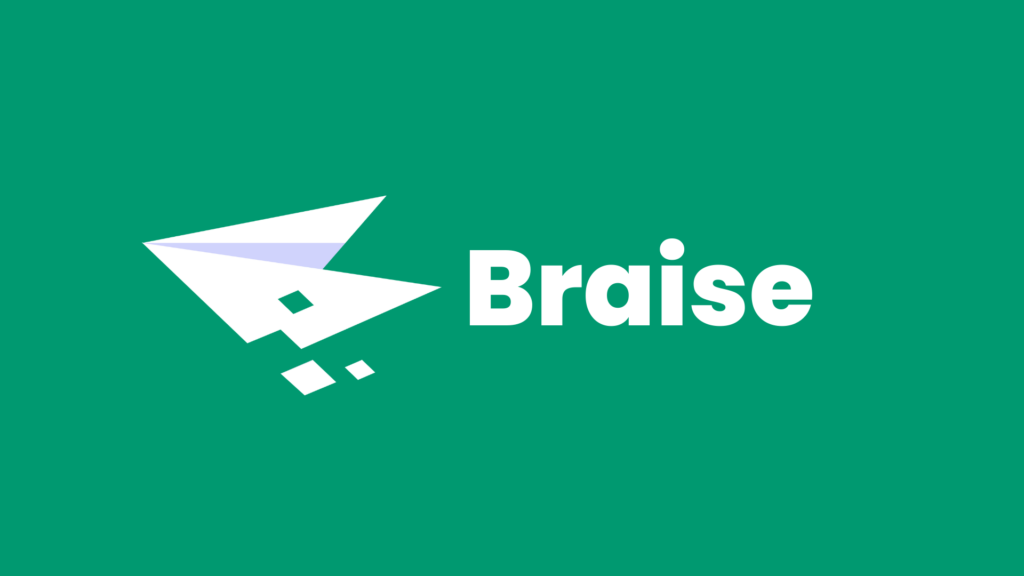The world of user interface (UI) and user experience (UX) design has witnessed a remarkable evolution in recent years. Designers now have a plethora of tools at their disposal to bring their creative visions to life. Among these, Sketch has emerged as a prominent player, capturing the hearts of many professionals in the field. In this article, we will explore the multifaceted world of Sketch, its applications, and its comparison with other design tools. Let’s embark on this journey of design excellence.
Is Sketch Free Software?
The pricing of design software often becomes a critical factor for designers, particularly those starting in the field. Sketch, however, is not a free software. It is a paid tool, although it does offer a 30-day free trial. This allows designers to experience its robust features and user-friendly interface before deciding to subscribe. While it may require an investment, many find it justified given its extensive feature set and versatility.
A Versatile Tool for UI/UX Design
Sketch is renowned for its primary application: UI/UX design. Its vector-based design capabilities make it a standout choice for creating captivating user interfaces and interactive prototypes. The software’s versatility extends to various design projects, including web design, mobile application development, and digital interface design. Let’s delve deeper into what makes Sketch the designer’s canvas of choice.
Sketch vs. Figma: A Tale of Two Design Tools
A common point of comparison in the UI/UX design world is between Sketch and Figma. Both tools enjoy significant popularity among designers, and each has its strengths and unique features. However, whether Sketch is better than Figma or vice versa is a subjective matter, often contingent on the specific needs and preferences of designers and teams.
Sketch is celebrated for its robust features and is a preferred choice for many Mac users. Its extensive library of third-party plugins enhances its capabilities, enabling designers to tailor the software to their exact requirements. While it is exclusively designed for macOS, there are workarounds that allow PC users to run Sketch using virtualization software or remote access services.
On the other hand, Figma offers a web-based platform, fostering real-time collaboration among team members, making it a go-to choice for remote teams and distributed work environments. It eliminates the need for software installations and version control challenges. Figma’s collaborative nature, combined with its powerful design features, renders it a strong competitor in the design tool arena.
Ultimately, the choice between Sketch and Figma often comes down to the unique requirements and workflows of the design project at hand. Designers may choose Sketch for its rich Mac support and extensive plugin library or opt for Figma’s collaborative environment for projects involving remote teams.
Platform Compatibility: Does Sketch Work on PC?
One common concern for potential Sketch users is its compatibility with PC. Sketch is exclusively designed for macOS, which means it does not have native support for Windows-based systems. However, this does not imply that PC users are entirely excluded from leveraging Sketch’s capabilities.
PC users can still use Sketch on their Windows machines through virtualization software or by accessing remote macOS environments. While this workaround provides access to Sketch, it’s essential to consider the potential challenges and limitations that may arise from using a non-native environment.
For PC users who prefer a design tool with native Windows support, exploring alternatives may be a worthwhile consideration. There are design tools available that offer similar features and functionality with full compatibility for Windows operating systems.
The Power of Plugins in Sketch
One of the standout features of Sketch is its extensibility through third-party plugins. These plugins can significantly enhance the software’s capabilities, enabling designers to streamline their workflows and achieve more efficient results. With an expansive library of plugins, Sketch empowers designers to customize their design environment and cater to specific project requirements.
A Glimpse into Sketch’s Ecosystem
Sketch’s vibrant ecosystem extends beyond the core software and plugins. It includes a thriving community of designers, developers, and resources that contribute to its growth. Designers can access a multitude of resources, including UI kits, templates, and design tutorials, to expedite their projects and stay up-to-date with the latest design trends.
Final Thoughts
Sketch has firmly established itself as a formidable player in the UI/UX design landscape. Its powerful features, versatility, and extensibility through plugins have made it a top choice for many designers. While it may not be a free software, the investment is often deemed worthwhile for professionals seeking a comprehensive design tool.
In the Sketch vs. Figma debate, personal preferences and project-specific requirements play a pivotal role in the decision-making process. Each tool has its unique strengths, and the choice ultimately depends on the designer’s specific needs and workflow.
For PC users interested in Sketch, the possibility of accessing it through virtualization or remote macOS environments exists, but it’s essential to weigh the pros and cons of this approach. Exploring alternative design tools with native Windows support is also a viable option.
Staying Ahead in the Design Game with Sketch
As the world of UI/UX design continues to evolve, staying at the forefront of the industry is imperative. Sketch equips designers with the necessary tools to maintain their creative edge. Its dynamic and adaptable nature allows professionals to keep up with the ever-changing demands of the digital landscape.
The continuous growth of Sketch’s plugin library offers designers the opportunity to further optimize their workflows and adapt to emerging design trends seamlessly. With plugins catering to various design tasks, from wireframing to prototyping, Sketch has the potential to become an all-encompassing design environment.
Collaboration and Communication
In the realm of design, effective collaboration and communication are key. It simplifies this process through its robust features. Designers can create and share their work, gather feedback, and make real-time revisions with ease. Collaboration is made more efficient, thanks to the integration of cloud-based sharing and version control capabilities.
Learning Resources
A tool is only as powerful as the person wielding it. Sketch recognizes this, and its ecosystem offers a wealth of resources to help designers excel in their craft. Whether you are a seasoned professional or a newcomer to the field, Sketch’s ecosystem provides access to tutorials, forums, and communities that foster learning and growth.
The Journey Continues
In the ever-evolving world of UI/UX design, Sketch is a design companion that empowers professionals to transcend creative boundaries. Its vast array of features, seamless collaboration options, and the support of a thriving community make it an invaluable asset for designers.
While Sketch may not be free software, the investment it represents is a testament to the rich design experience it offers. As designers strive to create seamless, user-friendly interfaces and unforgettable user experiences, Sketch stands as a reliable partner in the journey toward design excellence.
Conclusion
<p>Sketch has solidified its position as a leading UI/UX design tool, capturing the admiration of designers for its versatile and feature-rich environment. The comparison with other design tools, like Figma, demonstrates the diverse needs and preferences of the design community. It excels in various aspects, including its plugin ecosystem, rich Mac support, and a wide array of resources that amplify the creative potential of designers.
PC users, though not natively supported, can explore methods to utilize Sketch, but should also consider design tools with native Windows compatibility. It’s essential to weigh the pros and cons of each approach and select the tool that best aligns with individual project demands.
In the ever-evolving world of design, Sketch continues to be a beacon of creativity and innovation. As designers embrace the challenges and opportunities of UI/UX design, Sketch remains a steadfast companion, offering the tools, resources, and community support needed to navigate the ever-changing design landscape. Whether you’re a seasoned professional or a newcomer, Sketch is a tool that empowers your creative journey and fuels your passion for designing remarkable user experiences.
With Sketch in your toolkit, the possibilities are endless, and the design journey never ends. Embrace the future of UI/UX design, and let Sketch be your guide to design excellence.