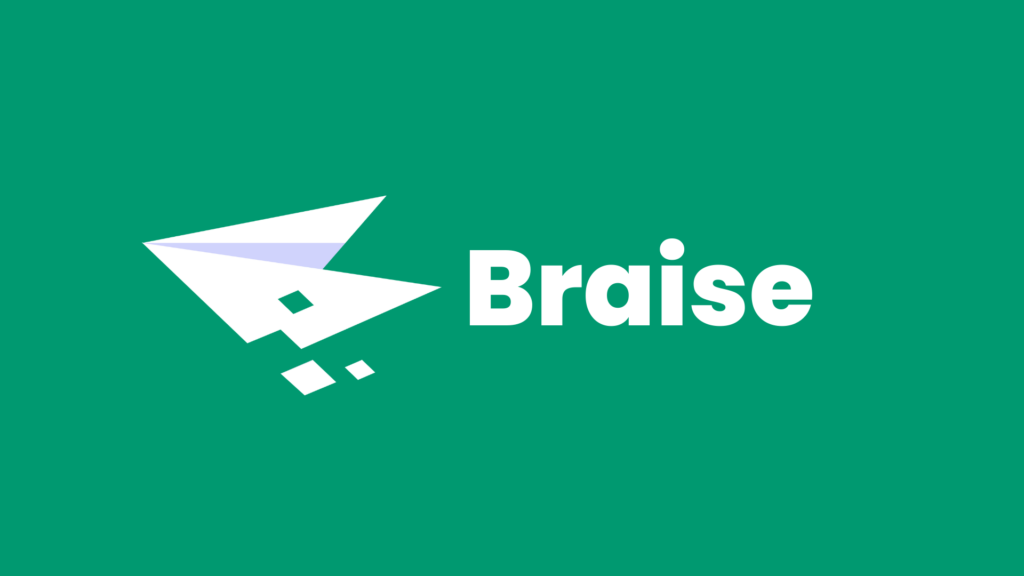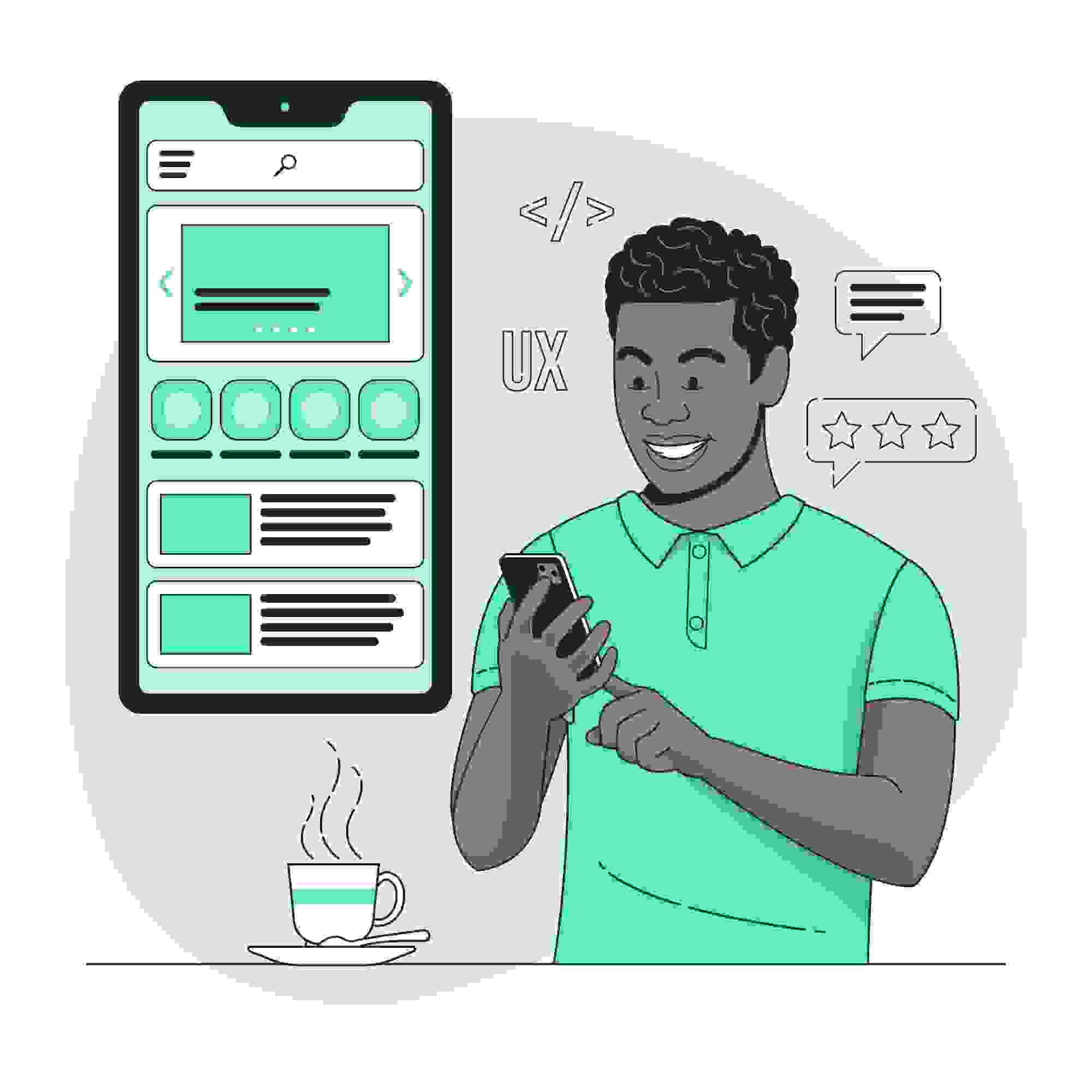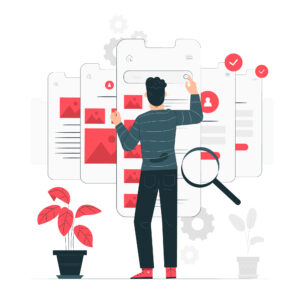Introduction
In today’s digital age, where smartphones have become an indispensable part of our lives, the demand for mobile applications continues to soar. Businesses and individuals alike are constantly seeking ways to tap into the vast potential of the mobile app market. Among the various approaches to app development, native app development for Android stands out as a powerful and versatile option. In this article, we will delve into the world of native Android app development, exploring what it entails, why it matters, and how it can benefit businesses. Whether you’re a seasoned developer, an entrepreneur with a vision, or simply curious about the app development landscape, this article is your gateway to understanding the prowess of native Android apps.
Understanding Native App Development
To embark on our journey, let’s first define what a native Android app is and why it holds a special place in the world of mobile applications. A native app is a software application designed and built specifically for a particular operating system, in this case, Android. What sets native apps apart from their counterparts, such as web apps or hybrid apps, is their deep integration with the Android ecosystem.
Native Android apps are crafted using platform-specific programming languages, with Java and Kotlin being the primary choices. These apps are optimized to run seamlessly on Android devices, offering users a responsive and intuitive experience. This optimization extends to leveraging device features like camera access, push notifications, and GPS capabilities. The result is a highly performant and feature-rich application that feels like a natural extension of the Android platform.
Are you ready to harness the power of native Android app development for your business? Contact us today to discuss your app development needs.
The Android Development Environment
Now that we have a grasp of what native Android apps are, let’s explore the environment in which they are created. Android app development primarily takes place within Android Studio, the official integrated development environment (IDE) for Android. This powerful tool provides developers with everything they need to design, code, test, and debug their applications.
Java and Kotlin, the two officially supported programming languages, serve as the foundation for building native Android apps. These languages offer robust libraries and frameworks tailored for Android development, streamlining the process and reducing development time.
In addition to the programming languages, the Android Software Development Kit (SDK) is a critical component of the Android development environment. It includes a plethora of tools, APIs, and resources that facilitate the creation of Android apps. The SDK ensures that developers have access to the latest features and capabilities of the Android platform, enabling them to create cutting-edge applications.
Building a Native Android App
Now that we understand the environment, let’s delve into the process of building a native Android app. It’s essential to recognize that creating a native app involves several crucial steps, each contributing to the final product’s success.
- Project Setup: The journey begins with setting up a new Android project in Android Studio. Here, developers choose the app’s name, package name, and other project-specific configurations.
- User Interface Design: Designing the user interface (UI) is a critical aspect of app development. Developers use XML layouts and resources to create visually appealing and user-friendly interfaces. Android’s UI toolkit provides a wide range of widgets and controls to choose from.
- Coding: This is where the magic happens. Developers write the application’s code in Java or Kotlin, implementing functionality, logic, and interaction. The Android SDK offers libraries and APIs for various purposes, from handling user input to accessing device sensors.
- Testing and Debugging: Thorough testing is essential to ensure the app functions as intended. Android Studio provides tools for testing on emulators and real devices. Debugging tools help identify and fix issues, ensuring a smooth user experience.
Ready to turn your app idea into reality? Our experienced developers are here to assist you at every stage of the process. Contact us for a consultation.
Native Android App vs. Web App
As we navigate the realm of native Android app development, it’s worth comparing native apps to their web-based counterparts. Both approaches have their strengths and weaknesses, and understanding the differences is crucial for making informed development decisions.
Native Android apps, as we’ve discussed, are specifically tailored for Android devices. They offer unparalleled performance and responsiveness, thanks to their direct integration with the platform. Native apps have full access to device features, ensuring a rich and immersive user experience.
Web apps, on the other hand, are accessed through web browsers and rely on internet connectivity. They are inherently cross-platform, accessible from various devices with web browsers. While web apps have the advantage of broad compatibility, they may lack the performance and feature depth of native apps. Offline access can also be a challenge.
The choice between native and web app development often depends on the project’s goals and requirements. Native apps excel when performance, access to device features, and a seamless user experience are paramount. Web apps, on the other hand, offer a cost-effective way to reach a broader audience across different platforms.
Case Study – WhatsApp
To illustrate the concept of native Android app development, let’s examine one of the most popular and widely used applications globally: WhatsApp. This instant messaging app is a prime example of the power of native development for Android and iOS.
WhatsApp is available on both Android and iOS platforms, and it has been developed as a native app for each. This native approach allows WhatsApp to fully harness the capabilities of both operating systems, delivering a seamless and feature-rich messaging experience to users.
WhatsApp’s native Android app leverages the Java and Kotlin programming languages, ensuring high performance and compatibility with the Android ecosystem. It seamlessly integrates with Android’s notification system, supports multimedia sharing, and provides end-to-end encryption for secure communication. These features are made possible through native development, offering a level of integration and performance that is hard to achieve with web-based or hybrid solutions.
Interested in creating a successful native Android app like WhatsApp? Contact us to start your project today.
The Future of Native Android Apps
As technology continues to evolve, so does the landscape of native Android app development. Emerging trends, such as the Internet of Things (IoT), augmented reality (AR), and machine learning (ML), present exciting opportunities for developers. Keeping pace with Android updates and embracing new features will be crucial for developers aiming to stay at the forefront of app development.
In conclusion, native Android app development stands as a cornerstone of the mobile app industry. Its ability to harness the power of the Android platform, deliver exceptional performance, and provide a rich user experience makes it an essential choice for developers. As technology continues to advance, the future of native Android apps remains bright, offering countless possibilities for innovation and growth in the Android app development sector.