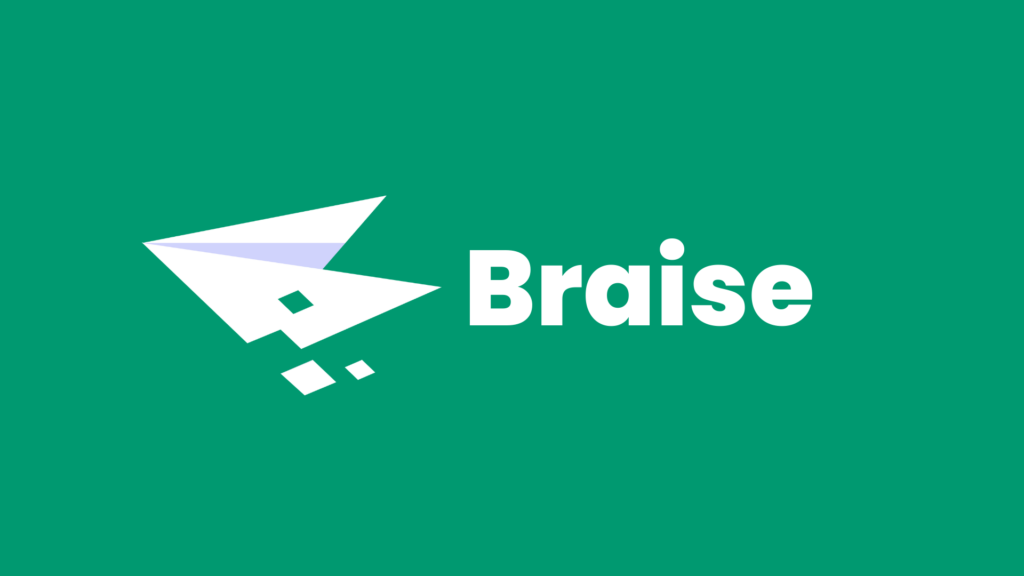In the fast-paced world of digital design, having the right tools at your disposal can significantly impact the quality and efficiency of your work. Figma, a powerful design and prototyping tool, has emerged as a game-changer for designers, allowing them to create, collaborate, and iterate on their designs seamlessly. In this article, we’ll explore what Figma is used for, clarify its role in UI and UX design, address whether coding skills are necessary, and assess the balance between its free and paid features.
What is Figma used for?
Figma, at its core, is a cloud-based design platform that caters to the needs of user interface and user experience designers. This robust tool offers a range of capabilities that streamline the design process, fostering collaboration and innovation within design teams. Designers use Figma to:
1. Create Visually Stunning Interfaces
Figma empowers designers to craft visually captivating user interfaces. It provides an array of design tools, such as vector editing, typography, and color management, that enable the creation of pixel-perfect designs. The platform’s precision ensures that every detail is meticulously crafted, resulting in interfaces that are not only aesthetically pleasing but also user-friendly.
2. Collaborate in Real-Time
Real-time collaboration is a hallmark feature of Figma. Design teams can work simultaneously on a project, share feedback, and make revisions on the go. This collaborative approach fosters synergy among team members, whether they are working from the same office or miles apart, creating a more efficient design process.
3. Create Interactive Prototypes
Figma goes beyond static design. It allows designers to transform their concepts into interactive prototypes. This dynamic feature is particularly valuable for UX designers who aim to test the user flow and functionality of a product before development begins.
4. Share and Gather Feedback
Figma simplifies the process of sharing design iterations with stakeholders. Designers can provide access to clients or team members, enabling them to review and comment on the project. This real-time feedback loop accelerates the design cycle and ensures that everyone’s input is considered.
Is Figma a UI or UX tool?
The versatility of Figma makes it suitable for both UI and UX design tasks. While it primarily falls into the category of UI design tools, as it excels in creating visually appealing interfaces, it also offers essential features for UX design:
For UI Design: Figma’s robust design capabilities make it a go-to tool for crafting stunning user interfaces. Designers can create wireframes, mockups, and high-fidelity designs with ease, making it a comprehensive UI design solution.
For UX Design: Figma supports the UX design process by enabling designers to create interactive prototypes. These prototypes facilitate user testing and evaluation of the user experience, making Figma a valuable tool for UX professionals as well.
The seamlessness with which Figma caters to both UI and UX needs makes it an all-encompassing design platform.
Does Figma require coding?
One of the standout features of Figma is its accessibility to designers without coding skills. Figma is designed with an intuitive interface that allows designers to work on their projects without the need to write or understand code. This user-friendly approach means that designers can focus on their creative work and design thinking, rather than grappling with technical aspects. The absence of coding requirements ensures that Figma can be utilized effectively by a wide range of design professionals, from beginners to seasoned experts.
Is Figma Free Enough?
Figma offers a free plan that is both generous and accommodating. This free plan provides designers with the following advantages:
1. Project Creation and Sharing
Users can create an unlimited number of projects and share them with team members or clients. This open approach to project sharing fosters collaboration without constraints.
2. Public File Creation
Figma allows users to create an unlimited number of public files. This feature is particularly beneficial for designers who want to showcase their work to a broader audience or seek input from the design community.
3. Collaboration and Comments
Even with the free plan, Figma supports real-time collaboration and feedback through comments, enhancing the collaborative aspect of design work.
However, for those seeking more advanced features and greater storage capacity, Figma offers paid subscription plans, which are suitable for larger teams or professional designers who require enhanced functionality.
Advanced Features with Figma’s Paid Plans
Figma offers a range of paid subscription plans, each tailored to different user needs. These paid plans provide access to advanced features and additional capabilities that can be invaluable for professional designers and larger design teams. Some of the benefits of Figma’s paid plans include:
1. Increased Storage and File Version History
Paid plans offer expanded storage capacity, ensuring that you can store and manage a larger volume of design projects. Additionally, they provide access to an extended file version history, allowing you to revert to previous iterations when necessary.
2. Enhanced Team Collaboration
For teams with multiple members, Figma’s paid plans offer enhanced team collaboration features, such as user roles and permissions, which provide control over who can access, edit, and comment on projects. This level of control is crucial for maintaining the integrity of the design process within a team environment.
3. Design Libraries and Shared Components
Figma’s paid plans enable the creation of design libraries and shared components, allowing designers to maintain consistency across multiple projects. These features are precious for companies or design teams that need to adhere to strict branding guidelines.
4. Offline Access
Professional designers on the go can appreciate the offline access feature offered in paid plans. This ensures that designers can work on their projects even when an internet connection is not readily available.
5. Priority Customer Support
With paid plans, users receive priority customer support, ensuring that any issues or questions are addressed promptly, helping to keep your design projects on track.
Integrations and Plugins
Figma further extends its functionality through integrations and plugins. The platform allows users to integrate with other design tools and applications, such as Slack and Jira, streamlining the workflow and enhancing overall productivity. Additionally, Figma’s robust plugin system enables designers to customize their workflow by adding various plugins that suit their specific needs, from usability testing to design system management.
The Future of Figma
Figma’s development team consistently updates the platform to enhance its capabilities and improve the user experience. As the design industry evolves, Figma adapts to accommodate emerging trends and technologies. Figma’s dedication to leading-edge design innovation guarantees its status as a dependable, forward-looking resource for designers.
In conclusion, Figma is a versatile and user-friendly design platform that plays a pivotal role in modern UI and UX design. It empowers designers to create visually stunning interfaces, collaborate seamlessly, and prototype interactively. Importantly, it does all of this without requiring coding skills, making it accessible to designers at all levels. Although Figma’s free plan serves as a solid beginning, its premium offerings are tailored to professional designers and larger teams, providing advanced functionality and features. In an ever-evolving design landscape, Figma’s unwavering commitment to innovation cements its status as a vital designer’s asset.