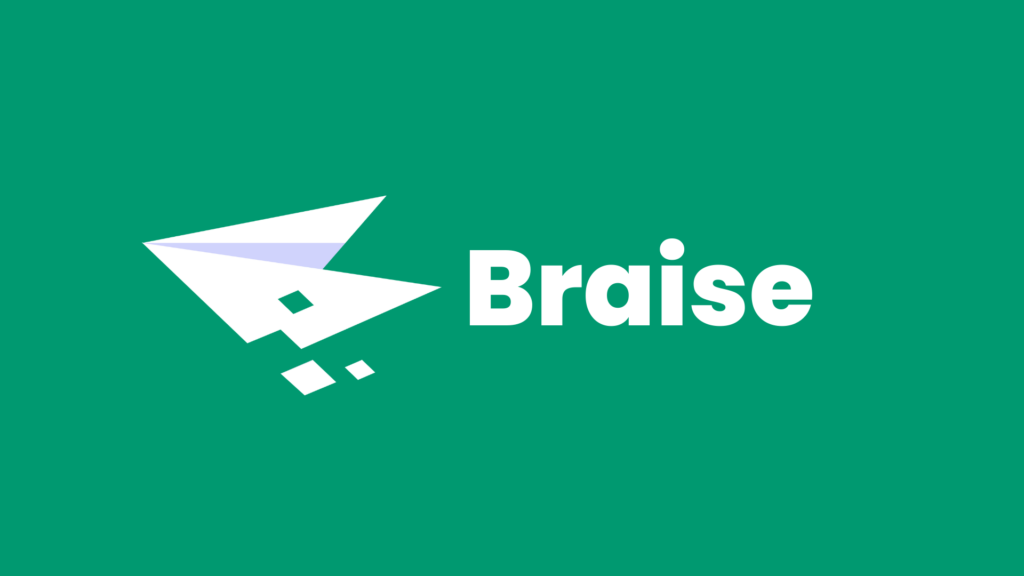In the ever-evolving landscape of project management and productivity tools, ClickUp stands out as a multifaceted solution designed to streamline workflows, enhance collaboration, and boost productivity for individuals and teams. With its intuitive interface and a wide array of features, ClickUp has become a go-to choice for professionals seeking to manage their tasks and projects effectively. In this comprehensive guide, we will delve into the myriad applications of ClickUp, compare it with other popular tools like Jira and Trello, and explore the availability of a desktop app.
What is ClickUp Used For?
ClickUp is more than just a task management tool; it’s a versatile platform that can be tailored to a broad spectrum of needs across various industries. The primary applications of ClickUp include task management, project planning, team collaboration, time tracking, goal setting, and more. Whether you’re engaged in software development, marketing, sales, or any other field, ClickUp’s flexibility allows you to adapt the platform to your unique requirements.
One of ClickUp’s defining features is its hierarchy of spaces, folders, lists, and tasks. This hierarchical structure enables users to create a customized workspace that mirrors their workflow. The platform supports a variety of views, including boards, lists, and calendars, making it adaptable to different working styles. This flexibility is especially valuable for teams that need to manage tasks with varying levels of complexity.
In addition to task management, ClickUp offers built-in time tracking, making it a valuable resource for professionals who bill by the hour or need to monitor time spent on different projects. With ClickUp, you can easily track time within tasks and gain insights into how you allocate your work hours.
Furthermore, ClickUp’s goal-setting features allow teams to define objectives, set priorities, and monitor progress, all within the same platform. This integrated approach streamlines the process of aligning individual and team goals, fostering a more cohesive and goal-oriented work environment.
ClickUp vs. Jira: Which is the Better Choice?
When you consider if ClickUp or Jira suits your project management needs, it’s vital to assess your work requirements, project scale, and team preferences.
ClickUp is known for its user-friendly interface and versatility. It can accommodate a wide range of industries and use cases, from marketing agencies and design studios to software development teams. ClickUp’s adaptability allows it to cater to both small teams and large enterprises, making it a suitable choice for most professionals.
On the other hand, Jira, developed by Atlassian, is a specialized tool primarily designed for software development and issue tracking. It excels in offering advanced features such as scrum and kanban boards and boasts strong integration with other Atlassian products like Confluence and Bitbucket. If your work revolves around software development and you require detailed issue tracking, Jira may be the preferred choice. However, for those seeking a more comprehensive solution with a broader range of features, ClickUp is often the go-to option.
Is ClickUp Similar to Trello?
ClickUp and Trello share some similarities in terms of their visual project management approach. Both platforms employ boards, lists, and cards to help users organize tasks and projects. However, they differ significantly in complexity and scope.
Trello is renowned for its simplicity and ease of use. It is often chosen for personal tasks, small team projects, or lightweight project management. Trello’s straightforward and intuitive interface makes it an excellent choice for individuals and small teams who prefer a simplified task management approach.
ClickUp, in contrast, offers a broader range of features and customization options, making it suitable for a more extensive variety of projects. This includes complex task management, goal setting, and time tracking. ClickUp’s adaptability ensures that it can accommodate larger teams and more complex projects with ease. Thus, while Trello is a fantastic choice for uncomplicated projects, ClickUp is the preferred option when dealing with larger and multifaceted tasks.
Is ClickUp Available as a Desktop App?
For professionals who prefer a dedicated desktop application for their workflow, ClickUp has you covered.ClickUp provides a desktop app compatible with both Windows and Mac operating systems for installation. This app provides a seamless and efficient experience, allowing users to access ClickUp directly from their desktop, without the need to open a web browser. This enhances productivity by providing a convenient and quick way to access ClickUp’s features and functionalities.
Enhancing Collaboration with ClickUp’s Features
One of the key strengths of ClickUp lies in its ability to enhance collaboration among team members. ClickUp’s features, designed to foster effective communication and teamwork, benefit both small startups and large enterprises. Let’s explore some of the collaboration-focused features that make ClickUp stand out.
- Comments and Conversations: ClickUp allows users to leave comments and engage in conversations directly within tasks. This feature encourages immediate discussions among team members, simplifying project detail sharing, idea exchange, and updates.
- Notifications and Reminders: ClickUp’s notification system informs team members about task updates and mentions. You can set reminders to meet critical deadlines and avoid overlooking important tasks.
- Guest and Client Access: ClickUp offers the flexibility to invite external collaborators, such as clients or contractors, to specific tasks or spaces. This allows for seamless collaboration with individuals outside your organization, without compromising data security.
- @Mentions and Assignment: You can tag team members using @mentions to direct their attention to specific tasks or comments. Assigning tasks to team members ensures a clear definition of responsibilities and maintains accountability.
- Task Dependencies and Time Tracking: ClickUp supports task dependencies, allowing team members to see how their work impacts others. This feature ensures that projects progress smoothly, with one task automatically triggering the next when completed. Time tracking, as mentioned earlier, is invaluable for monitoring work hours and ensuring that projects stay on schedule.
Customization and Reporting with ClickUp
Another significant advantage is its extensive customization options and robust reporting features. These capabilities empower users to tailor the platform to their unique requirements and extract valuable insights from their data.
- Custom Fields and Workflows: It allows you to create custom fields to capture specific data that is pertinent to your projects. This feature is invaluable for businesses with unique workflows and data requirements.
- Dashboards and Reporting: ClickUp’s reporting tools provide in-depth insights into your project’s progress and performance. Tailor dashboards for diverse data visualization, simplifying key metric tracking and facilitating informed decision-making.
- Integrations: ClickUp offers a range of integrations with popular business tools, such as Google Workspace, Slack, and GitHub. This ensures that you can connect ClickUp with the apps you already use, further enhancing your workflow.
Getting Started with ClickUp
If you’re considering ClickUp as your project management and productivity solution, getting started is a straightforward process. First, you’ll need to sign up for a ClickUp account, and from there, you can create your workspaces and invite team members. The platform provides helpful onboarding resources and tutorials to guide you through the setup process.
When using ClickUp, gradually explore its features, experimenting with customization to align it with your specific needs. This step-by-step approach ensures that you maximize the benefits of ClickUp for your projects and teams.
In conclusion, ClickUp is a powerful project management and productivity platform that offers versatility, collaboration, and customization at its core. It adapts to diverse industries and working styles, catering to a wide spectrum of professionals and teams. ClickUp empowers efficiency, streamlines collaboration, and extracts insights from data. Its desktop app ensures productivity anywhere. In the dynamic productivity tools landscape, ClickUp is the prime choice for realizing full potential and goal attainment.